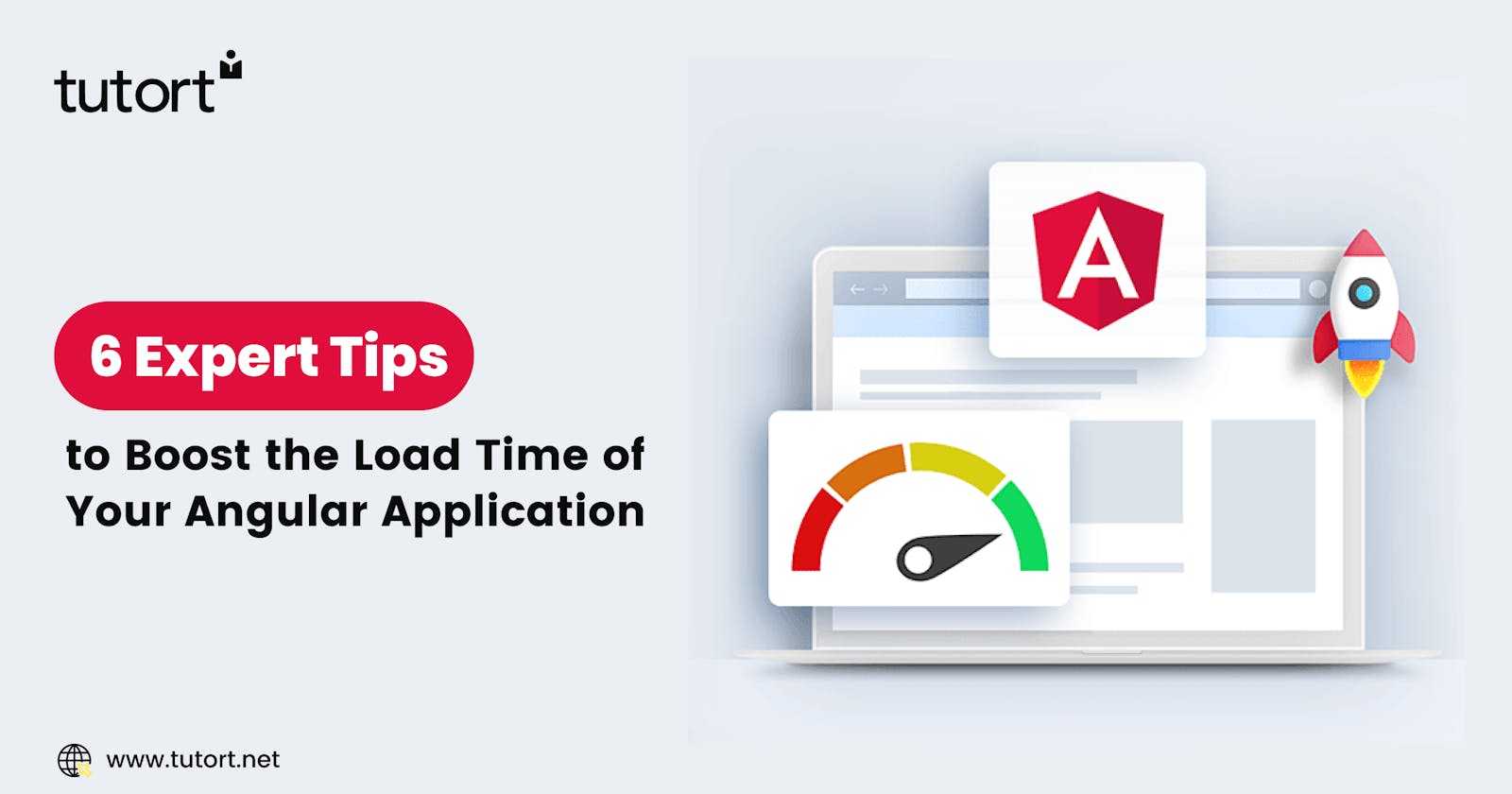Improve user experience and optimize performance with these proven techniques
As web applications become more sophisticated and content-heavy, optimizing the load time of your Angular application is crucial for providing a smooth and efficient user experience. Slow load times can lead to frustrated users, increased bounce rates, and even negative impacts on search engine rankings.
In this article, we'll explore eight expert tips to help you improve the load time of your Angular application, ensuring faster and more responsive performance.
Continue reading about: How To Improve Your Models From 70% Accuracy To Over 90%
Optimizing the load time of your Angular application is critical in today's web landscape. Sluggish load times can deter users, leading to increased bounce rates and affecting search engine rankings. Here are six advanced strategies to fine-tune your application's performance:
1. OnPush Change Detection: Angular's OnPush strategy focuses on components' input property changes, triggering change detection only when these properties are altered. Employing this strategy coupled with immutable objects for inputs ensures efficient change detection and prevents unintended changes, enhancing your app's performance.
2. Webpack Bundle Analyzer: The size of your application's bundle significantly impacts load times. Utilize tools like Webpack Bundle Analyzer to visualize the composition of your bundle. This detailed overview helps identify redundant code or large dependencies that can be optimized or eliminated, reducing the bundle size for quicker loading.
3. Pure Pipes over Methods: Angular's pipes transform data in templates, but using pure pipes instead of methods optimizes change detection. Pure pipes execute only when input values change, minimizing unnecessary recalculations and enhancing performance in Angular templates.
4. AOT Compilation: Ahead of Time (AOT) compilation is a technique that compiles Angular app templates during the build process rather than at runtime. By using the --AOT flag while building your Angular app, you reduce runtime workload, resulting in smaller bundle sizes and faster load times.
5. Angular Universal: This server-side rendering (SSR) solution renders your Angular application on the server, delivering pre-rendered content to users' browsers. This technique drastically reduces initial load times, especially for users with slower internet connections, and improves search engine optimization (SEO) by providing indexed content to search engines.
6. Web Workers: When dealing with CPU-intensive tasks like complex calculations or data processing, offload these tasks from the main thread using Web Workers. These workers run in separate threads, enabling concurrent processing, keeping the main thread responsive for user interactions, and thus enhancing overall application performance.
Implementing these advanced techniques can significantly boost your Angular application's load time, ensuring a smoother, faster, and more responsive user experience.
By optimizing performance, you not only retain users but also enhance your application's search engine visibility and usability across various devices and network conditions.
Conclusion
Optimizing the load time of your Angular application is crucial for providing a smooth and efficient user experience. By implementing the tips and techniques outlined in this article, you can significantly improve the performance of your application and ensure faster load times.
Also, it's important to continually monitor and test your application to identify areas for improvement.
So go ahead and implement these expert tips to boost the load time of your Angular application.
Happy coding!